The Form Engine provides simple signature pad e-signature and scripted name type-in and apply functionality, which is common in business use and so we believe sufficient for general use. We do not claim or certify it to be sufficient for any particular use, since there are other elements that make an agreement more or less enforceable along with the signature. The acceptance of types of signatures is always at the legal discretion of your organization.

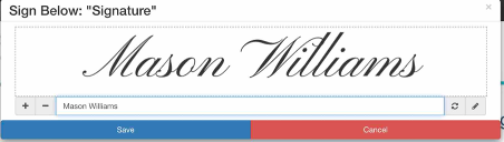
In our business interpretation of the law, the risk using e-signatures is not whether they are legal, but if the signer subsequently claims they were not the person who signed something. (This is also true of physical signatures). If a signer made that claim, and the issue was significant enough to go to court, then the company would provide evidence in court that the person did sign, and are bound to whatever their signature specifies. And the judge would decide.
Unless the forms or agreements are very sensitive, most employee and other business signatures do not carry a large risk where this kind of “default” would occur and need to be taken to court. The signatures are also usually part of a workflow (like emails) that provide evidence of signature request and compliance.
When one of your forms is completed with e-signature with the Form Engine like in the images above, we auto-capture and store the IP address of the completer, which can help with identification if there is an issue.
If a greater level of signature validation is needed, then form signers can be named Quickbase users, and be required to log in with their credentials before they are offered the form to sign. This authenticates them into Quickbase, establishing their identity, and the Quickbase record they create or update records the user who submitted the form.
If any additional or alternative authentication on your forms/agreements are needed, they can be accomplished in multiple ways, including emailing the link to the form directly to intended form completers, so only the person at the email address gets the link to the form (like other e-signature tools). You can add fields to the form for the form completer to verify their identify and confirm their intent to be bound by the agreement.
If the transactions are very sensitive, and these features do not seem sufficient, then a more robust, multi-step validation that something like DocuSign uses may be indicated for those transactions.
We intend for you to be able to use combinations of e-signature, user authentication, data capture, etc.. as control features to get agreements with integrity and enforceability, but we do not warranty them for a particular use. The sufficiency of any combination for any specific use is at your discretion.
Related Articles:
- Overview & Quick Start
- About Digital Transaction Management (DTM)
- About Systems of Agreement (SofA)
- The Value of Digitizing Forms
- About Form Engine & Security
- About Advantage Integrated Solutions
- Setting up an e-Signature field
