IMPORTANT: Quickbase no longer supports iframes with in Formula - Rich Text fields which means Form Builders are unable to Embed YouTube or Vimeo videos on Static Templates. However, Advantage is able to support this functionality though the use of Dynamic Templates. The process below covers how to Embed Videos on Dynamic Forms.
To Embed either a YouTub or Vimeo Video on your Form Template follow the steps below.
Step 1. Open desired video and click the Share button then click Embed Link button. By doing so, the video host will provide an iframe code specific to the video. Copy the provided code.
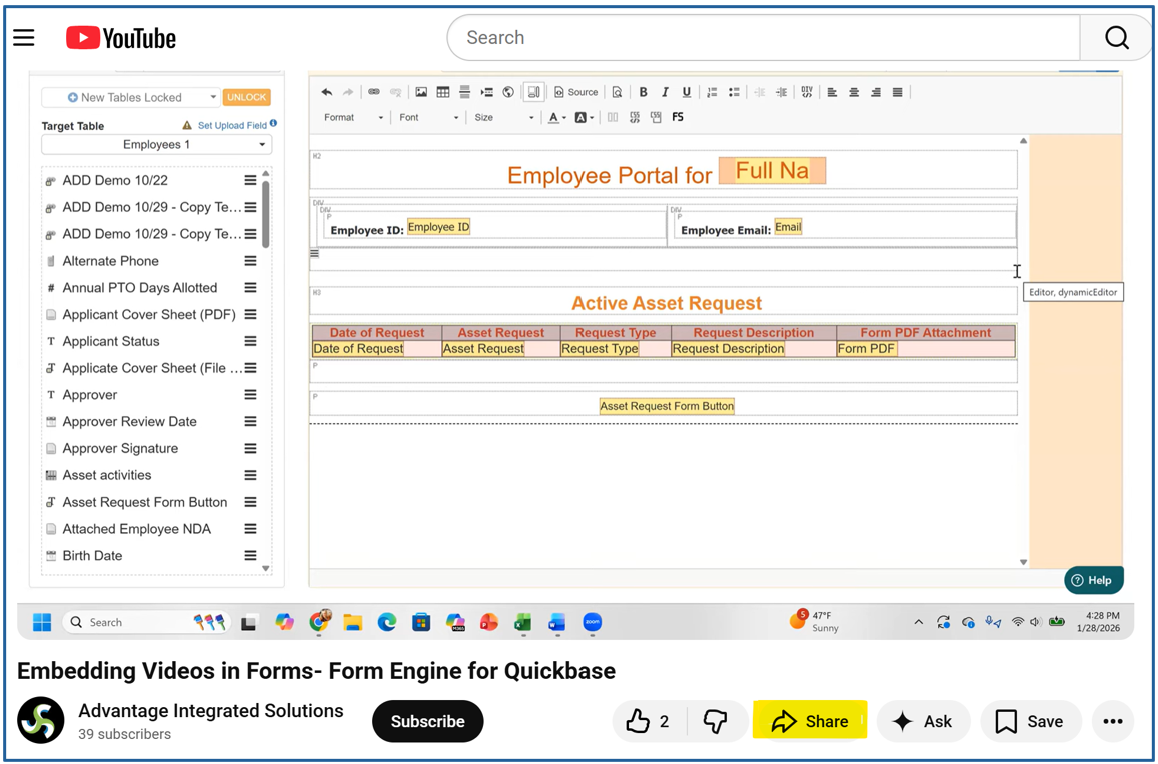

Step 2. Open desired Dynamic Template, and click on the Source button located in the Tool Bar.
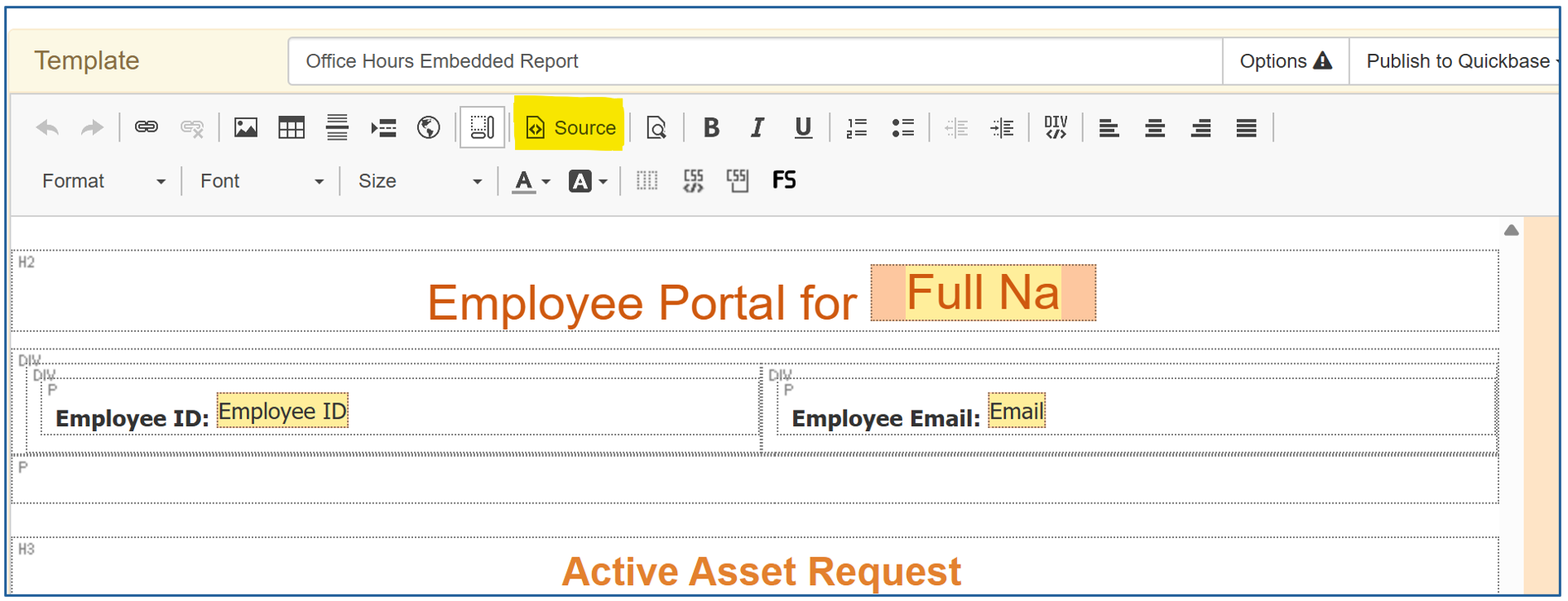
Step 3. Place the iframe code into the source code. It's recommended to place the iframe code inside a container, but it's not necessary. The demo video below covers how to do this in detail.
Hiding Embedded Videos upon Download
If you need to hide Embedded Video(s), so it does not appear on the Download after a Form has been submitted, apply to code below to the end of the style block's code that contains the iFrame.
<style>
@media print { .hide-on-download { display: none !important; } }
</style>
Related Articles:
